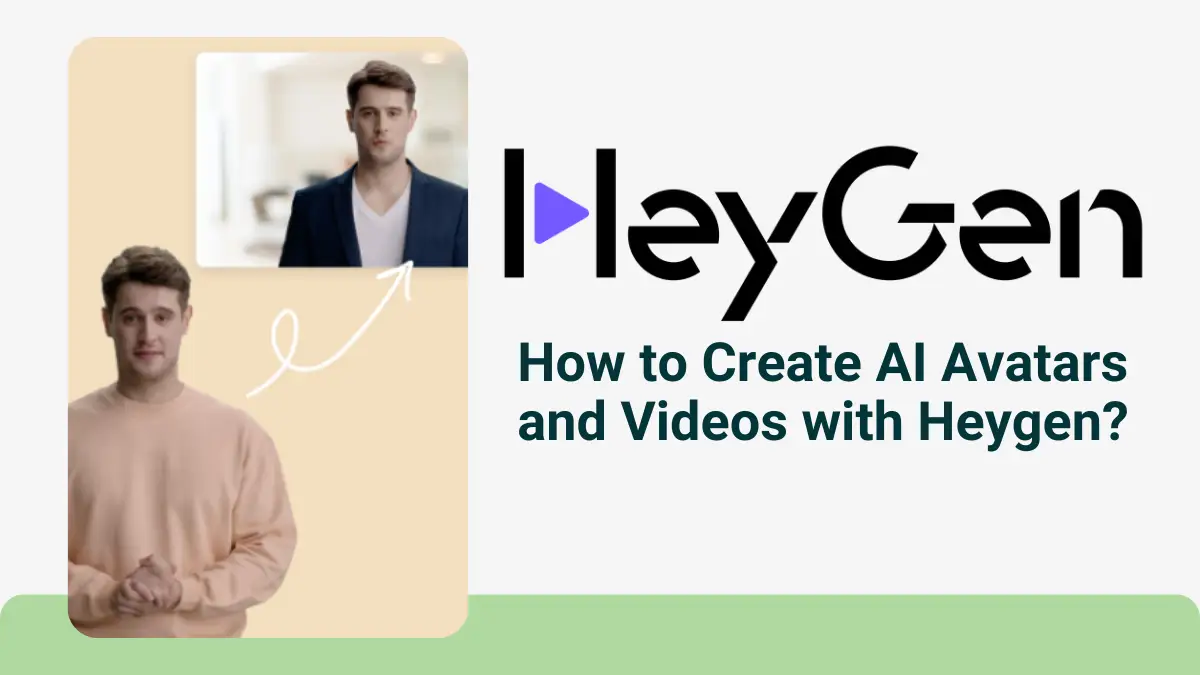Airdrop Name Change: Personalize Your Sharing Experience
Prepare to embark on a mystical journey where your Airdrop name holds the key to unlocking a world of personalized sharing wonders. In this enchanting article, we’ll reveal the secrets of the Airdrop Name Wizard and guide you through the mesmerizing process of changing your Airdrop name. Get ready to weave a spell of creativity, captivate others, and wield the power of Airdrop like never before.
Table of Contents
Unleash Your Inner Sorcerer:
Discover the mesmerizing reasons why changing your Airdrop name is a mystical art worth mastering.
- Spellbinding Identity: Infuse your Airdrop name with your unique essence, allowing your personality to shine through every transfer.
- Enchanting Connections: Craft an unforgettable name that captivates others and leaves an indelible mark on their sharing experiences.
- Empowering Anonymity: Unleash the power of secrecy by masking your device’s identity, ensuring only the chosen ones receive your mystical files.
Conjuring the Airdrop Name Spell:
Now that you’ve embraced your inner sorcerer, let us guide you through the magical incantation to change your Airdrop name.
Step 1: Seek the Portal:
- Journey to your device’s Settings app, a mystical gateway to hidden wonders.
Step 2: Unveil the Arcane Path:
- Traverse the ethereal landscape within the General section and unveil the secrets that lie within.
Step 3: Invoke the Name Enigma:
- Discover the mystical realm of “About” and invoke its power by tapping on it.
Step 4: Command the Name Chalice:
- Cast your eyes upon the “Name” enchantment, and with a tap of your finger, unleash the power to change it.
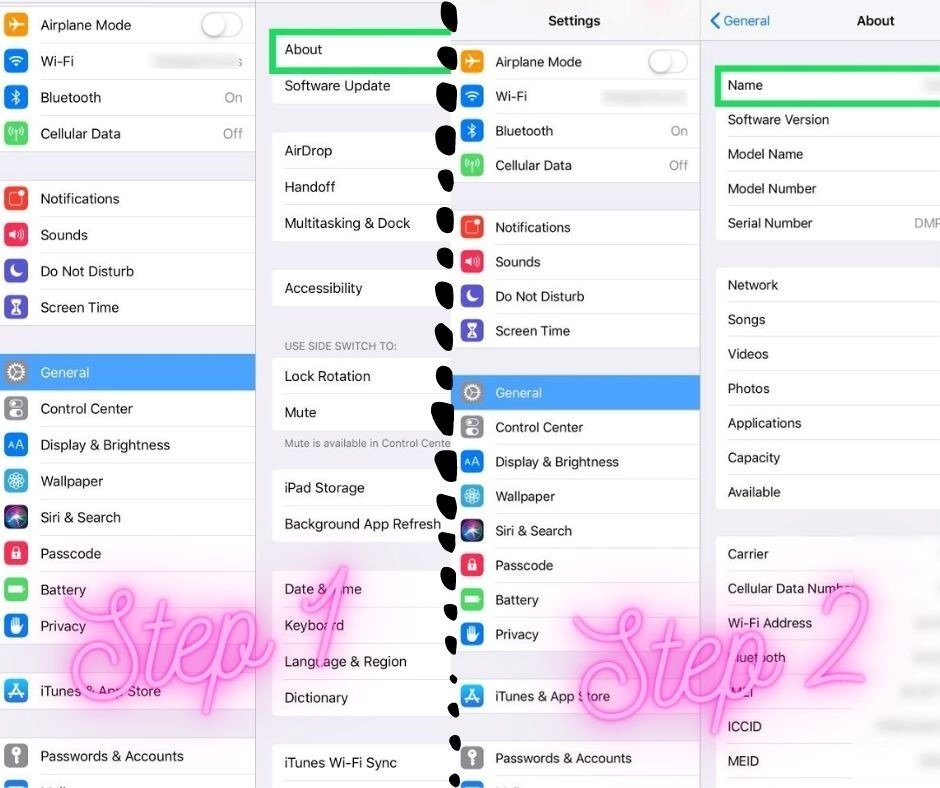
Step 5: Enchant the Airdrop World:
- Engage the sacred script of the on-screen keyboard, fashioning an incantation that reflects your true essence.
Step 6: Seal the Spell:
- Utter the final words, “Done” or “Save,” and watch as your new Airdrop name solidifies its presence in the mystical realm.
- The Oracle’s Insight: Peer into the mystic mirror of frequently asked questions and discover the answers you seek.
FAQ
Q1. Can I change my Airdrop name on all Apple devices?
The Airdrop Name Wizard’s magic extends its reach to all Apple devices, allowing you to weave your enchanting name across the realms of iPhone, iPad, and Mac.
Q2. Can I summon special characters or emojis in my Airdrop name?
Delight in the mystic symbols of the digital realm! You have the power to summon special characters and emojis, infusing your name with an extra sprinkle of magic. But remember, not all devices may understand every symbol’s arcane language.
Q3. Will altering my Airdrop name affect other realms of my device?
Fear not, noble sorcerer! The Airdrop Name Wizard’s enchantment remains contained within the realm of Airdrop, leaving all other settings and realms untouched by its mystical influence.
Q4. How frequently can I reshape my Airdrop name?
The Airdrop Name Wizard encourages a dance of transformation! As the seasons change, feel free to reshape your Airdrop name at will, letting your creativity run wild and untamed.
Conclusion:
As you emerge from this captivating journey, you hold the power to reshape your Airdrop destiny. Embrace your inner sorcerer, summon the Airdrop Name Wizard, and forge a name that resonates with your true essence. With the incantation of the BAB formula, your sharing experience will transcend the mundane, becoming a bewitching tapestry of personal expression and enchanting connections. Unleash the Airdrop alchemy within you and embark on a magical sharing adventure like never before!
Read more: Unleash Your AirPods’ Identity: Elevate Your Style with a Name Change