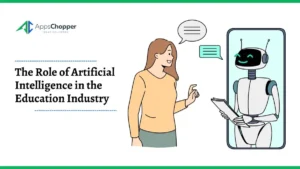Signs you’ve been Hacked and How to Prevent Hacking
Hacking is not just limited to movies. It can happen to anyone if security precautions are not taken as a priority, which can result in stolen or lost data, ID theft, and even worse.
Trust us, ‘your computer might be infected’ is the most terrifying notification you can see. But, what does getting hacked look like in real life? The signs are mostly subtle but are often easily identified. This includes sudden changes to your system, unexpectedly poor performance, an increase in unwanted pop-up windows, etc. Below, we have mentioned some of the most important signs of getting hacked and how to protect yourself from such situations.
Table of Contents
Common signs of a hacked system
There is no single set of signs that can tell you for sure that you have been hacked. This is mainly because each hacker uses a different way of attacking as there are many different ways of hacking your system. Let’s explore the top seven ways that indicate that you might be hacked.
Pop Up windows and Warning Messages
In case your system is bombarded with unwanted pop-up windows, it is a clear indication that your system might have been compromised. However, you need to be sure that messages are coming up from an authentic source i.e. a reliable antivirus software before you proceed on to respond to such messages. In reality, many of such messages are proof that your system has been attacked and needs to be taken care of.
Also, if you see any type of unexpected warning notification, do not click right away. Instead, stop all the activities and close the files to run the antivirus tool in your system to detect any presence of threats.
Spam through your email
One of the main goals of hackers is to infect as many systems as possible. One of the easiest ways is to take over the apps and email services in a system to spread the virus through the infected emails to large extent. The best way to detect this sort of attack is to hear through your friends or people from your contact list that they have received spam from your email.
New Apps installed on your PC
Seeing new apps and programs running on your system other than your regular ones is not surprising. While most of these may have been pre-installed by your vendor, you might come across new apps and programs running in the background whenever you start your system. This could be a clear indication that your system has been compromised with a virus, and these unknown apps are performing unusual activities on your computer.
If you are unable to get rid of such unwanted apps or programs through uninstaller, this clearly suggests that you’ve been hacked.
Poor Performance
The performance of your device starts to slow down as it gets older. This happens due to either window slowing down or hard drives filling up, which affects the efficiency of data access. However, if your system starts acting weirdly suddenly – keeps on crashing, slows down, gets heated up – then that system has been hacked and is carrying a virus. This attack leads to poor performance, causing it to crash quite often.
Brower settings
If you see the home page of your browser change without your permission, you’ve been hacked. Also, look out for unexpected plugins, tools, extensions, and also the increase in the number of ads your browser usually displays. Any such activity is very easy to understand that you are not the only controller of your system and hackers have been compromising the activities in your system.
Webcam Activities
Most webcams have a built-in status light that only glows when it is in use. If you see it lighting up without activating the cam, you need to be aware of the fact that you are being watched. Cams are used to see passwords and other personal data.
Ways to prevent Hacking
A few simple precautionary measures can help you protect from risks associated with hacking.
Avoid using public Wi-Fi
Public Wi-Fi networks cannot be trusted because they are usually unsafe. Using such services can intercept data while you are online. Therefore, you should avoid using public Wi-Fi networks and must be very careful while logging into an app that requires credentials.
It is always recommended to sign-up for an internet provider that is reliable and can be trusted with all your online activities including online banking and shopping.
Stay Up to date
The first step towards your safety is to keep your system updated. New systems can update themselves automatically, so make sure to let the process keep running smoothly by not putting it on pause or disabling it. Also, make sure to not shut it down during the updates.
Use Antivirus apps
Make sure to keep an antivirus program in each of your systems and keep it updated for it to run smoothly. Xprotect for Mac or Windows defender for Windows should suffice against any potential threat if used adequately. So, you do not have to spend a lot on third-party apps.
Use strong password
Make the habit of using a strong password for any account you make, which is at least 9 characters long, and contains a symbol and a number. Avoid using the same password for all accounts. In case, any of your accounts is compromised, hackers wouldn’t be able to use the same credentials to login into other apps.
Conclusion
There is no single set of signals that would help you identify if you’re being hacked. However, the signs above can help you find some of the most common attacks. Additionally, you will also be able to save yourself to a great extent from any sort of potential threats if you take the aforementioned tips for preventing hacking promptly.
Read more: 6 Types of Cyber Security Threats