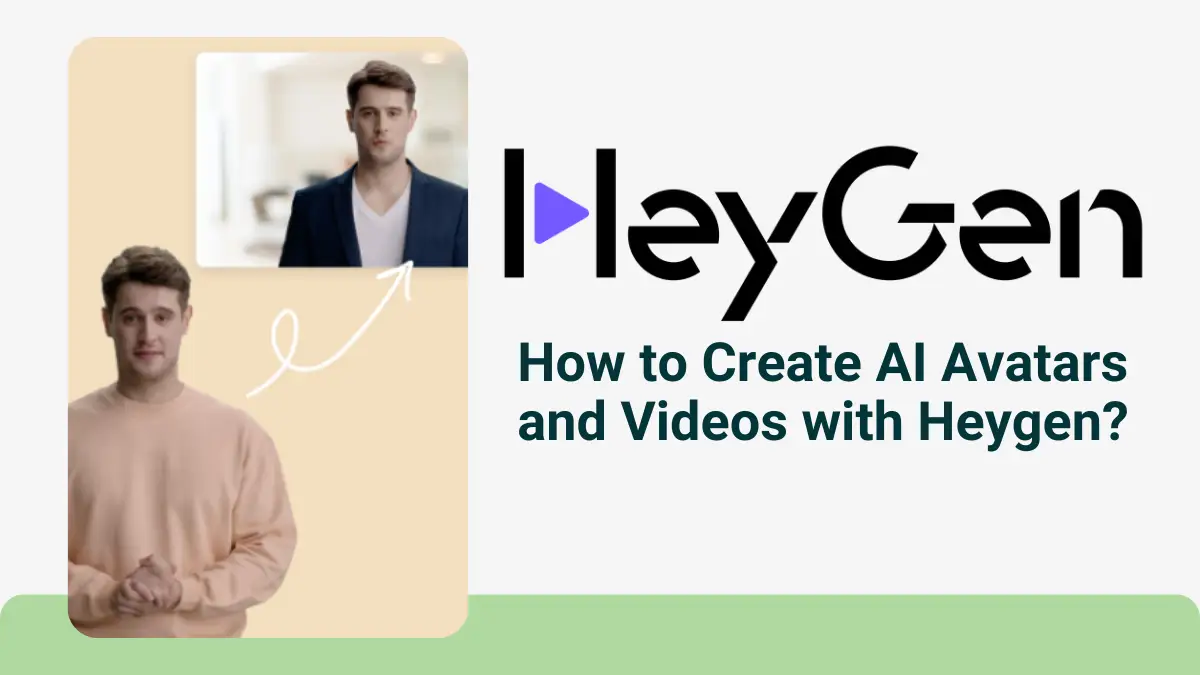What is xResolver | Alternatives | Features
xResolver is a web database that stores the IP addresses of online gamers. xResolver extracts these IP addresses from players’ usernames. The X in the name of this online database represents the Xbox console. However, it is still able to work with other game consoles. Therefore, it is sometimes also referred to as PlayStation Resolver and Xbox Resolver.
Let’s understand xResolver.
Table of Contents
What is xResolver?
xResolver is defined as an online service that logs gamertags and IP addresses of Xbox, Playstation, and PC gamers. xResolver is specially designed to protect online username and gamertag from hackers. The main purpose of xResolver is to convert gamertags and usernames to IP addresses.
To perform these functions, xResolver consists of an Xbox resolver that uses bots to retrieve data. This data includes the Xbox player’s username, ISP address, and IP address.
What does xResolver do?
As mentioned earlier, it is responsible for storing publicly available data about IP addresses and associating them with gamertags. In particular, this type of information or data is publicly available. This technically means that it’s not illegal to share it on a site that anyone can access.
The problem, however, is that the person trying to match the IP address to your profile may not have good intentions. It is possible that it is a hacker who is interested in your PS4, PC or Xbox profile and the associated IP address.
xResolver gives you access to your private information for interested people. This private information ties your physical network connection to your identity on the web. And once they have access to your private information, they can attack you in a variety of ways. This can include distributed denial of service (DDOS) attacks.

Features of xResolver
xResolver offers a lot of cool features. Let’s take a look at some of them.
geolocation
xResolver
You can use xResolver to determine your opponent’s geographic location. You can achieve this with the IP search service. This is one of the most important pieces of data regarding the player’s IP address. And hence, this feature becomes the most intriguing.
IP recorder
xResolver lets you generate custom links. You can get their IP addresses by sending these links to people. These custom links are used to retrieve browser and location information. IP Recorder adds functionality to xResolver and helps detect incognito mode.
Gamertag resolver and PSN username
xResolver offers a range of great features and functionality for Xbox and PlayStation users. Existing tools facilitate the extraction of data relating to IP addresses. You don’t need to search the web for bots to crawl gamertags and usernames. The artificial intelligence in it makes things much easier and more convenient.
User-friendly interface and features
The working process of xResolver is quite simple. You can identify your opponent’s IP address in just a few minutes. Finding a gamertag is also easy.
Blacklist of personal IP addresses
Blacklisting is one of the key features that you can purchase separately with xResolver. This feature allows you to hide your personal information and IP address from your opponents. Regardless of their technical understanding, they cannot find your personal information at all.
How to use xResolver
To use xResolver xResolver PS4, you can refer to these steps.
- Step 1: Go to the xResolver homepage.
- Step 2: Click Xbox Resolver or PlayStation Resolver on the left panel. Here we enter Xbox Resolver.
- Step 3: Enter your Xbox gamertag in the Xbox gamertag to IP address section or enter an IP address in the IP address to Xbox gamertag section.
- Step 4: Then click Solve.
Alternatives to xResolver
If you don’t use xResolver xResolver PS4/Xbox, there are alternatives to xResolver.
- Lanc Remastered PCPS: A Free PSN/Xbox Resolver Plus Gamertag IP Extractor.
- OctoSniff: It is an IP sniffer to optimize gaming connection.
- Xbox Booter: It offers you the best IP sensor, IP booter and IP extractor for Xbox players.
- Console Sniffer: A network research and monitoring tool that works for all consoles.
Read more: What makes AIO Games an exciting Online Rummy App