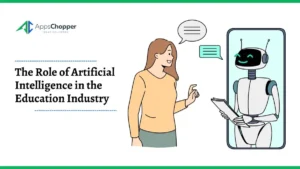Top 5 Access Database Repair Tools
You may fail to manually fix corruption in Access database if the database file (ACCDB or MDB) has turned severely corrupt. And, the more time you spend on troubleshooting the corrupted database file, the more is the risk of data loss.
There are a number of Access database repair tools available that can fix severely corrupted ACCDB or MDB files and help you restore the database without much efforts. This article discusses the top 5 Access database repair tools based on their features, effectiveness, and simplicity.
Table of Contents
1. Stellar Repair for Access
(+) Simple and intuitive user interface
(+) Faster database scanning and repair
(+) Repairs split Access database and linked tables
(+) Repairs all types of Access database corruption errors, like ‘unrecognized database format error’, ‘database in inconsistent state’, ‘error 2950’, and many others
(+) Option to restore deleted records
(+) Option to search for a database file if the file location is unknown
(+) Previews tables, deleted records, forms, reports, queries, etc.
(+) Supports the latest Windows 11 OS
(-) Limited free trial version*
Developed by Stellar® – a renowned data care company, the Access database repair tool is a reliable and efficient tool. It repairs corrupt Access database file (ACCDB/MDB) while keeping the data integrity intact. The tool also helps extract and restore all the objects from the corrupted file, including tables, deleted records, forms, modules, macros, etc. It even gives an option to repair split Access front-end database.
*The demo version of the software allows the users to preview all the repairable database objects. However, you will need to activate a licensed version of the software to save the repaired file.
If you want an Access database repair software that is easy for non-technical users to fix any corruption errors, Stellar Repair for Access is worth a try.
2. AccessFIX by Cimaware
(+) Repairs ACCDB, ACCDE, MDB, and MDE database files
(+) Retrieves and previews all database objects, including tables, forms, macros, reports, linked tables, etc.
(+) Recovers deleted forms and reports
(+) Multi-file option to repair multiple Access database files
(-) Support for split database is not available
(-) There is no option to search for the database file
(-) Not compatible with Windows 11
(-) Demo version only allows previewing recoverable objects
Purpose-built for Access users, AccessFIX software by Cimaware is another popular tool that allows repairing a single or multiple corrupt Access database files. Though the graphical user interface doesn’t look good but it does the job of repairing the database file fairly well. You just need to select the corrupt file, then click Recover to restore that file. However, you may experience issue if you cannot find the file you want to repair. This is because there is no option that allows to search for an Access database file on the local drive.
The software displays an enhanced preview of the recoverable items in the repaired file, such as tables, deleted records, Visual Basic attachment fields, forms, reports, etc. You need to purchase the licensed version to save the recovered data.
3. Kernel for Access Recovery
(+) Recovers lost or corrupt data from MDB and ACCDB files
(+) Repairs deleted data, tables, forms, primary key, etc.
(+) Recovers password-protected modules and forms
(+) Shows a complete preview of the complete database and its recoverable items
(+) Can fix Access DB corruption errors, like 2239, 3011, 3112, etc.
(+) Compatible with Windows 11
(-) No support for recovery of deleted items from corrupt ACCDB file
(-) Support for MS Access 365 database is not included
(-) Option to search for the file locally is not available
(-) Support for repairing split Access is not available
Next on our list of best Access database repair tools is Kernel for Access Recovery. The software provides dual scanning modes – Standard mode and Template mode, to scan the corrupt Access database file. The Standard mode is the default option recommended for repairing any MDB or ACCDB file. The Template mode is for repairing severely corrupted database files.
A free trial version is available to help users test the effectiveness of the software. The only downside to using this software is that it does not repair split database and linked tables. Further, support for repairing MS Office 365 DB is not available.
4. DataNumen Access Repair
(+) Fixes corrupt MDB and ACCDB database files
(+) Recovers tables, queries, relations, MEMO and OLE fields, etc.
(+) Option to find Access database on the local PC
(+) Allows recovery of password-protected Access databases
(+) Supports batch repair of multiple Access database files
(+) Demo version allows saving the repaired file with limited objects
(-) No support for recovery of linked tables
(-) Windows 11 support is not included
DataNumen Access Repair is another popular tool to repair Access database files. The software quickly scans a corrupt Access DB file to be repaired, but understanding how the interface works can be overwhelming for first-time users.
Further, the demo version allows saving the repaired database file, unlike the other tools in the list. However, the repaired file contains limited text. It does not provide an enhanced preview of all the recoverable items in a damaged Access DB.
5. Access Repair Toolbox
(+) Repairs all versions of MDB and ACCDB database files
(+) Repairs and recovers tables, linked tables, queries, deleted data, etc.
(-) It does not recover forms, modules, macros, and password-protected files
(-) MS Access installation is required to use the MDB repair tool
Access Repair Toolbox is an offering from Repairtoolbox.com – a site known for providing several other solutions for restoring data from corrupted files of different types. It also offers a free trial demo version to test the software. You can repair a corrupt Access database file and preview the recoverable data to ascertain the software’s effectiveness.
If you need a simple and quick solution to only repair corrupted database records, queries, and deleted data, Access Repair Toolbox is a good choice for you.
Conclusion
Based on the pros and cons, Stellar Repair for Access is clearly a winner in the list of top 5 Access database repair tools in 2022. The software covers all the repair needs of an Access database in Windows 11 and earlier versions. It repairs both MDB and ACCDB files and also supports fixing corrupted split Access DB. It even supports repairing Office 365 databases.
Read more: What Should I Consider When Hiring A WordPress Development Company?