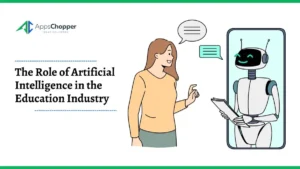2 Instant Solutions to Convert Gmail Emails to PDF
Summary: This blog discussed the two best solutions to convert Gmail emails to PDF documents. In this blog, we will discuss the two instant solutions with their advantages and disadvantages. Along with this, we know the best and most popular Gmail Converter Tool. Then, you have to understand which solution is best according to see the difference between both solutions. Let us move ahead to the advantages of converting Gmail emails to PDFs.
Table of Contents
Advantages To Convert Gmail Emails to PDF Documents
- PDF is a safe file format that offers users password protection functionality.
- This file format is comfortable to shareable over the internet due to the transportable format.
- Users can easily access PDF files o almost every operating system for instance Linux, MacOS, Windows, etc.
- You can simply access PDF files on multiple devices like Mobile, Laptops, Tablets, Desktops
- To view or open the PDF file you do not need the other application.
After understanding the advantages we will explain the 2 solutions to convert Gmail Emails and files to PDF. In the first solution, we discuss the manual method then we will move to the expert solution.
1 Solution to Convert Gmail Emails to PDF File Format
By using the manual method you can export Gmail to PDF in an effective manner. Let us start the process that how to convert Gmail files to PDF step-by-step process.
Steps to Export Gmail to PDF By Manual Method
- In the starting step, you have to Sign in to your Gmail account.
- Then, open the emails one by one and then tap on the three vertical dots that are located at the top right side of the email messages.
- After that, pick the print option from the list.
- Next, choose the wanted option from the Destination option.
- Then, Select the save as PDF option to convert Gmail emails to PDF file format.
- Hit on the save button to export Gmail to a PDF file. (Portable File Format).
- In the final step, browse the path to store the PDF file format on your personal computer.
We discussed all the steps of how to save an email from Gmail as a PDF file format with the help of the Manual Method. You can convert Gmail data to PDF in an effective manner but it does not allow users to save multiple Gmail emails as PDF documents. Along with this, it has some disadvantages the below steps w mention the limitations of using the manual process.
Disadvantages of Using the Manual Technique
- By using the manual methods you cannot convert multiple Gmail files and emails to PDF file format.
- There is a need for high technical knowledge without technical knowledge you are not able to convert your Gmails files and emails to PDF file format.
- There are so many high chances of securities issues and privacy laws during the time conversion process.
- The manual method takes too much time to export Gmail emails to PDF file format.
- To use the manual method for converting the files there are so many possibilities to lose the data at the time of the exporting process.
If you do not want to waste your time converting your Gmail account to PDF then we will move to expert solutions.
2 Solution to Convert Gmail Emails to PDF File Format By Expert Method
The perfect solution to export Gmail emails to PDF file format is the expert method that is suggested by professionals. This method is most suitable and trustworthy to convert Gmail files to PDF without any hassle. Here is the by which you can simply convert your files without any trouble and the tool is Gmail Converter Tool. It exports the Gmail data to PDF in the simplest way. In the below steps, we explained some advantages of using this expert tool.
Advantages of Using Expert Method
- This software assists you to export Gmail to PDF and other file formats such as PST, HTML, MBOX, EML, MSG, and so on without losing any kind of data.
- In addition, it migrates the Gmail account to considerable email clients like Yahoo, IMAP server, Outlook, Thunderbird, Hostgator, Hotmail, and so many others without changing the content.
- It takes a backup of your Gmail account to PDF with attachments files for instance calendars, contacts, drive, and photos.
- The users can run or download this expert tool with any Windows edition like 11, 10, 8.1, 8, 7, Vista, XP, and below version as well as it is compatible with Mac OS versions.
After discussing the advantages let us move to the process of using this software.
Steps to Using the Gmail Converter Tool
- In the beginning steps download and install the Gmail Converter Tool.
- After that put in the user id and password to sign in to the Gmail account
- Pick email objects such as contacts, emails, and calendars, to backup on your machine.
- Then, choose the file saving format in this process you have to choose the PDF file format or you can choose the email client or other file format also to convert Gmail emails to PDF documents.
- Mention the data range to filter the particular mailboxes.
- Next, verify the above box to delete emails after the download.
- Try the naming convention option to define the name format of exported email files.
- Represent the folder path where you want to store your converted emails and files.
- Click the converted button to begin the email exporting process.
Conclusion
Now it’s time to conclude, in the above article we explained the most effective and appropriate two solutions which are the manual method and the expert method to convert Gmail emails to PDF files. A Gmail account permits users to convert one email into a PDF file format at the same time which takes too much time. To avoid all this way you can switch to an expert method that saves multiple Gmail emails as PDFs without losing integrity. It is all your choice which method you preferred the most to convert your Gmail emails into the PDF file format.
Read more: 03 Best Solutions to Convert OST to PST Free