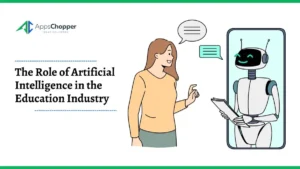Simplify Your Communication: A Beginner’s Guide to Checking Voicemail on iPhone
Tired of missing out on important voicemails because you don’t know how to access them on your iPhone? Don’t let frustration linger! In this article, we will show you a step-by-step guide on how to check your voicemail on iPhone. Get ready to feel empowered and in control of your communication!
Table of Contents
Step 1: Unlock the secret
The first step to checking your voicemail on your iPhone is to find the Phone app. You know, the one that looks like a green telephone receiver. Once you find it, go ahead and open it.
Step 2: Tap on Voicemail
Once the Phone app opens, look for the “Voicemail” icon at the bottom of the screen. It looks like a box with sound waves. Tap to access your voicemails.
Step 3: Hear Your Voice Messages
After tapping on the Voicemail icon, you’ll see a list of your voicemail messages. Simply tap on the one you want to listen to, and it will start playing automatically. Listen carefully to the message and take note of any important details.
Step 4: Take Control
After listening to your voicemail message, you have the option to manage it. Swipe left on the message to reveal the “Delete” or “Save” options. If you want to keep the message for future reference, tap on “Save.” If you don’t need it anymore, tap on “Delete.”
Now that you know how to check your voicemail on your iPhone, you’ll never miss an important message again! But wait, there’s more!
Bonus Tip 1: Visual Voicemail
Did you know that there’s a feature on your iPhone called “Visual Voicemail?” This allows you to view a list of your voicemail messages instead of having to go to your voicemail. To set it up, go to Settings > Phone > Voicemail and turn on the “Visual Voicemail” option.
Bonus Tip 2: Voicemail Transcription
Another cool feature of the iPhone is voicemail transcription. It transcribes your voicemail messages into text so you can read them instead of listening to them. To turn it on, go to Settings > Phone > Voicemail and turn on the “Transcription” option.
In conclusion
Checking your voicemail on your iPhone is a simple process that you can master in just a few steps. Now that you know how to access and manage your voicemail messages, you can stay on top of your communication and never miss a beat. So go ahead, take control of your voicemail inbox, and never let important messages slip by again!
Read more: What is SOS on iPhone, Reasons of it and How to Fix It
FAQs
Q: How do I know if I have a voicemail message?
A: If you have a voicemail message, a red circle with a number inside it will appear on the voicemail icon on your home screen.
Q: Can I check my voicemail from a different phone?
A: Yes, you can check your voicemail from a different phone by dialing your phone number and then pressing the “#” key during your voicemail greeting. You’ll then be prompted to enter your voicemail password.
Q: How long do voicemail messages stay on my iPhone?
A: Voicemail messages will stay on your iPhone until you delete them.