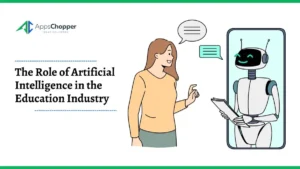How to use Jmeter for Load Testing
Any application which has a significant load on a large scale cannot be tested manually. So it is necessary to have tools like Apache JMeter which allow you to perform large-scale testing of your applications before they hit the production environment. The testing of applications pertaining to web, mobile, or cloud apps will help improve the overall performance of the applications dramatically and can make them more stable.
Testing is an integral part of software development and every developer and tester must know how to perform load testing for distributed networks. It’s not just because it’s an open-source program for testing, it is also very effective. Now if you don’t know how to get it done, have no worries, this short guide is all you need if you want to perform load testing in your applications.
It will provide you with all the necessary knowledge and step-by-step instructions on how to use Jmeter for Load Testing of your web applications.
Table of Contents
What is JMeter?
JMeter is an open-source Java desktop application that can be used for functional tests and performance tests. It is freely available under the Apache 2 licence, making it easy to use with any commercial or non-commercial project.
JMeter can simulate a large number of users executing actions on a site to test its scalability, robustness, and response times under load.
It allows you to view the results in real-time as users are being simulated, which helps you identify bottlenecks and issues before they arise in production environments. JMeter also provides many more features like recording scripts and generating reports which make it an extremely useful tool for developers and testers alike.
JMeter Load Testing Steps
1. Verify System Requirements
Before you start, make sure you are running Java 8 or later. You can check the version by opening a terminal window and typing the java -version
You also need to make sure you have the latest version of Apache JMeter installed on your system. You can download Apache JMeter from here.
2. Create JMeter Test Plan
To create a JMeter test plan, you need to follow these steps:
- Click on “Test Plan” under the “JMeter” tab.
- On the right side, click on “New”.
- Give the name of your test plan and click on “OK”.
- Now you can add one or more Thread Groups by pressing the “+” button below it.
3. Configure Samplers
Samplers are the most important part of a JMeter script. A sampler is a request made to the server under test for a response, which is then processed by JMeter. The responses are usually processed using the Matchers and Assertions.
The following steps will guide you in configuring your samplers:
- Select a Thread Group from the list in the upper-left corner of the screen, and then click on its Edit button.
- Click on the Add button at the bottom left side of the screen, and choose Sampler > HTTP(S) Test Script Recorder (or any other type of sampler). In this example, we have chosen HTTP(S) Test Script Recorder as our sampler type, but there are other types as well such as SOAP/REST/JMS/SMTP, etc…
- Choose an HTTP(S) Test Script Recorder from the dropdown list and click OK.
- In this example, we have chosen “Basic Authentication” as our authentication method because we are going to perform a POST request using Basic Authentication over HTTPS protocol using an HTTP(S) Test Script Recorder Sampler.
4. Run Load Test and Analyse Results
Once you have configured your test plan, you can run it by clicking the “Start Test” button at the top of the page. This will initiate the load test and display its progress in a new window.
The Load Test Result page displays several plots, including one that shows you how many requests per second (RPS) your load test is completing. This graph is useful for determining when to stop the test; once you see that your RPS has levelled off, it’s time to stop the test.
Once your load test is complete, you can analyse its results by clicking on the Results tab near the top of the page. This view provides a summary of performance metrics collected during your test. You can also view detailed information about how each step is performed over time by selecting individual steps from the dropdown list on this page.
Running Large-scale Load Tests with LoadView
LoadView is a load testing tool that can be used to run large-scale load tests. It can be used to simulate the behaviour of thousands of users when they access your website, application, or web service. This allows you to test how your system will perform under heavy traffic conditions.
LoadView comes with the ability to generate synthetic traffic, but it also supports real user monitoring (RUM). This means that it can collect data about real users and use it to simulate the behaviour of these users during a load test.
LoadView also comes with a wide range of features that make it easy to set up your tests, including:
Real-time monitoring: Keep track of the performance of your application during the test itself.
Realistic simulators: Load tests are more effective when they use realistic simulators, which mimic real users as closely as possible – including their behaviour, location, and connection speed.
Auto-scaling: Automatically scale up your test based on its performance.
LoadView is a commercial product from inMoment that helps you build, monitor, and test your applications under heavy load. It works with Apache JMeter or its proprietary load generator.
Conclusion
Load Testing is an integral part of the Software Development Life Cycle. It plays a very important role in ensuring the longevity and stability of your app after it goes into production. JMeter is considered by many to be the go-to tool when it comes to loading testing since it’s free, open-source, and very feature-packed. Using it properly will not just give you test results but will also facilitate scalability and provide you with better insights regarding the performance levels achieved by your app when put under heavy stress.
Read more: What is the Latest Version of MacOS – MacOS Monterey